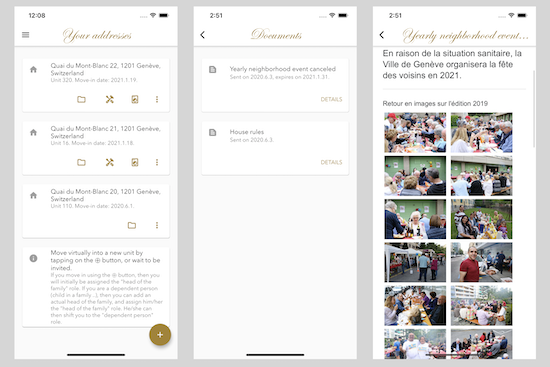
Receive documents and announcements
The company that manages the building you live in can send you documents, and also announcements that have that have an expiration attached to them. A document can be a lease document or a house rules document for example, and an announcement can pertain to an event such as a repair job or a local gathering. Even when on vacation, you have the assurance of being informed of the events concerning your building and your home.
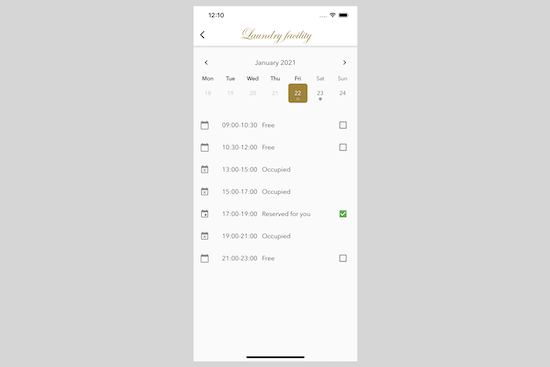
Book your building's common laundry facilities
Reserve time slots for common laundry facilities. View the list of upcoming reservations. Equa Phi ensures that household quotas are respected. Nevertheless, time slots that are not yet reserved remain reservable up to 24 hours in advance, even if the household's quota is exceeded.
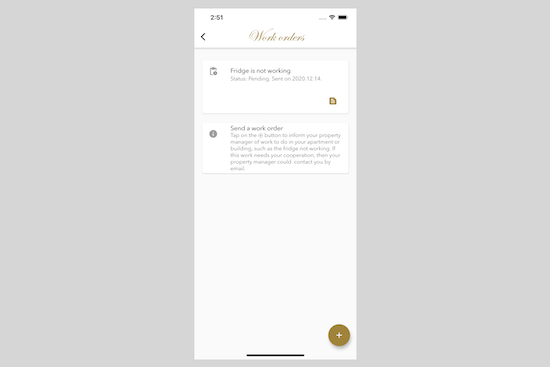
Send work orders
Send work orders to your property manager. Follow the status of your work order. If your property manager needs more information about your request, he/she may optionally initiate an email conversation with you.
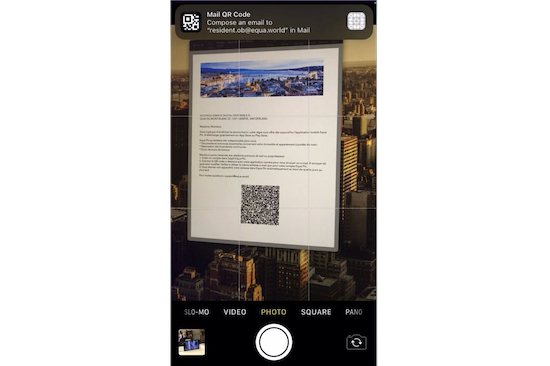
Move in by scanning a poster
If your property manager has put up a poster in your building inviting you use the Equa Phi app, then simply follow the instructions.
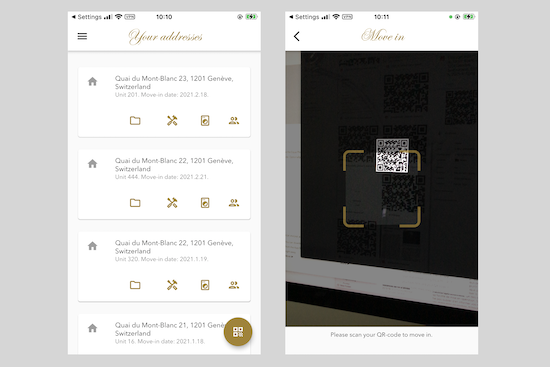
Move in by scanning your personal QR code
If your property manager has given you access to your personal QR code, then simply: 1️⃣ Create a user account in the Equa Phi app, 2️⃣ scan your QR code using Equa Phi, and 3️⃣ optionally enter your secret code.